How to Delete Telegram Account on Phone in 2024? A Step-by-Step Guide

Introduction:-
Telegram is a fast and secure messaging app. But for some reason, you want to break up with this platform. Be it privacy concerns, reducing screen time, or moving to another messaging application: deleting your Telegram account couldn’t be more accessible. This guide will go over the steps to Deleting Your Telegram Account Permanently in 2024.
Why Delete Your Telegram Account?
Reasons for you to delete your Telegram account:
Privacy Concerns: A few users might seek to extract data from Telegram servers although the platform uses encryption.
Reducing Digital Footprint: Lowering the number of apps used helps a person decrease their online presence while improving the handling of personal data.
Switching Platforms: You might have moved to a different messaging app that you like better.
Prerequisites
Please remember, before you take the step to delete your Telegram account:
Account Deletion is irreversible. The account, messages, contacts, and all the other data will be wiped permanently.
If you ever want to be on Telegram after this, you will have to create a new account.
Simple 8 Step “How to Delete Telegram Account on Phone?“
Deleting Your Telegram Account Permanently in 2024
Follow below steps to delete your Telegram account from your phone:
Step:- 1. Open Telegram App:
Open the Telegram app on your Mobile. Please confirm that you’re logged into the account you want to delete.
Step:- 2. Navigate to Settings:
Tap on the three horizontal lines (menu) in the top-left corner.

Select “Settings” from the menu.
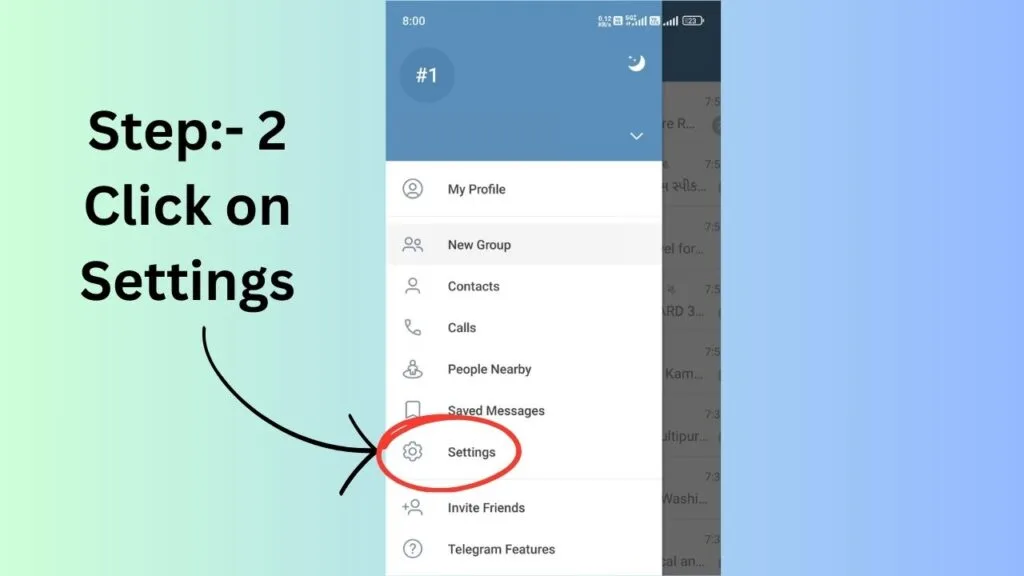
Step:- 3. Access Privacy and Security:
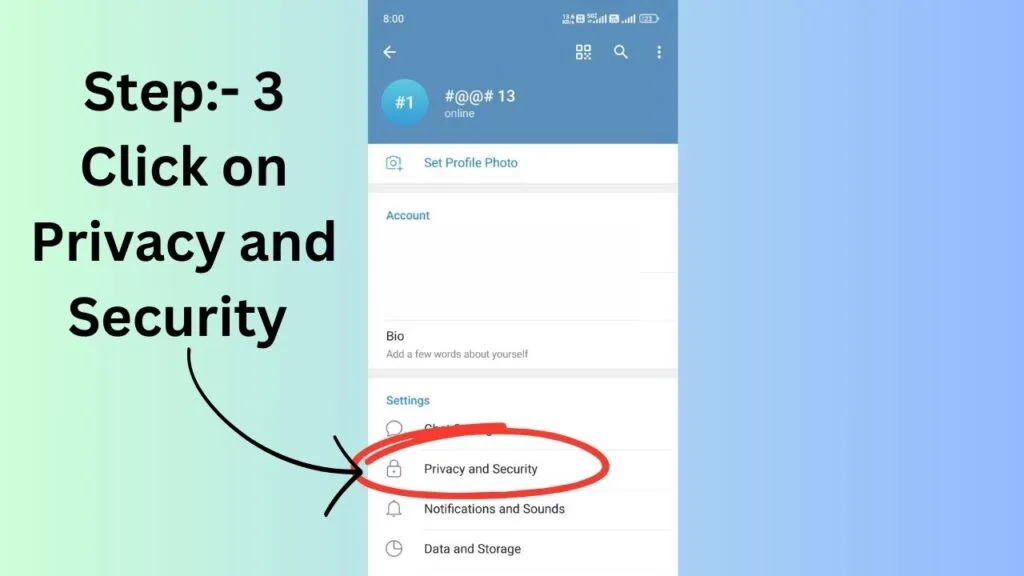
In the Settings menu, tap on “Privacy and Security.”
Step:- 4. Find Delete Account Option:
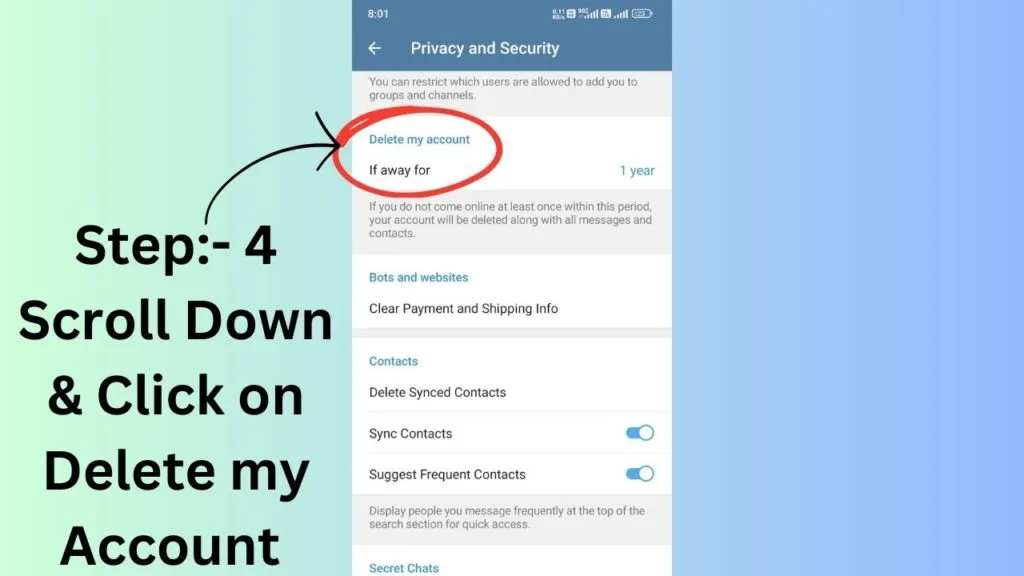
Scroll down to the section titled “Delete My Account.”
There, you will see options for account self-destruction. Using this feature enables your account to get deleted after an inactive period. The deletion process requires you to follow additional steps if you want to perform an immediate deletion.
Step:- 5. Visit Telegram Deactivation Page:
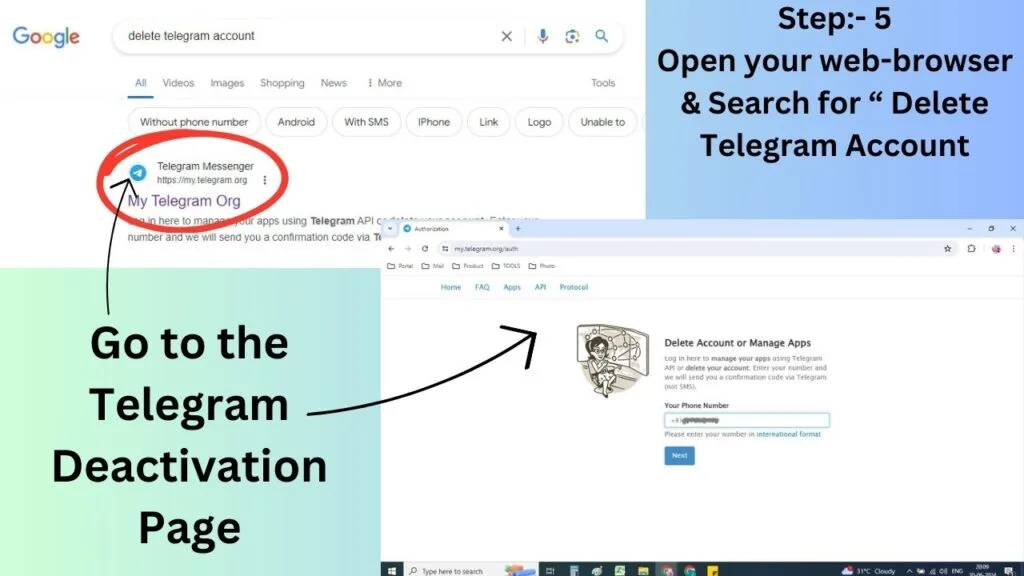
Web browsers should be used for immediate account deletion since this option is not accessible within the app user interface.
Open your phone’s web browser and go to the Telegram Deactivation Page.
Step:- 6. Log In to Your Account:
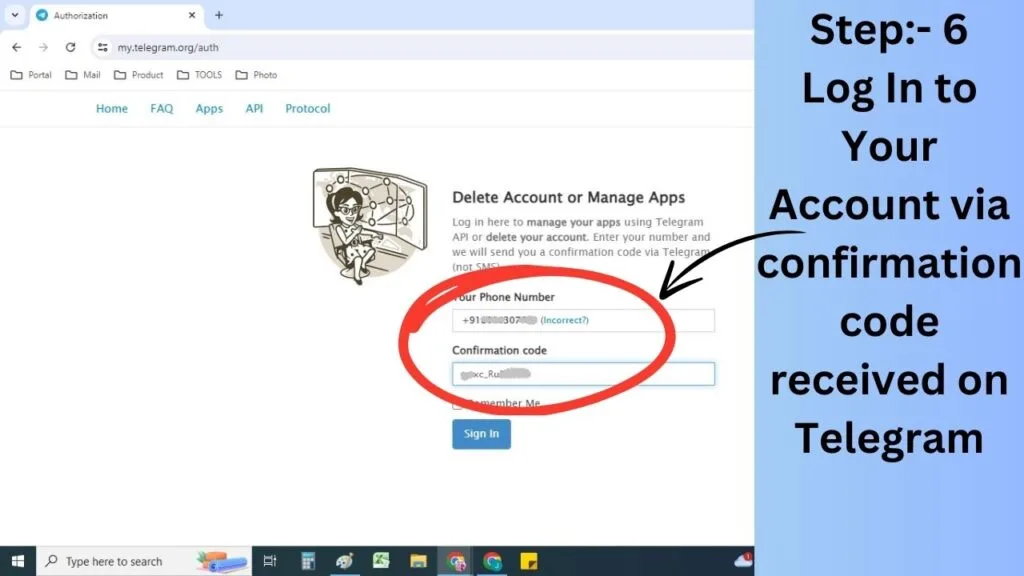
Enter the phone number associated with your Telegram account. You will receive a confirmation code in your Telegram app.
Enter the code in the web browser to log in.
Step:- 7. Delete Your Account:
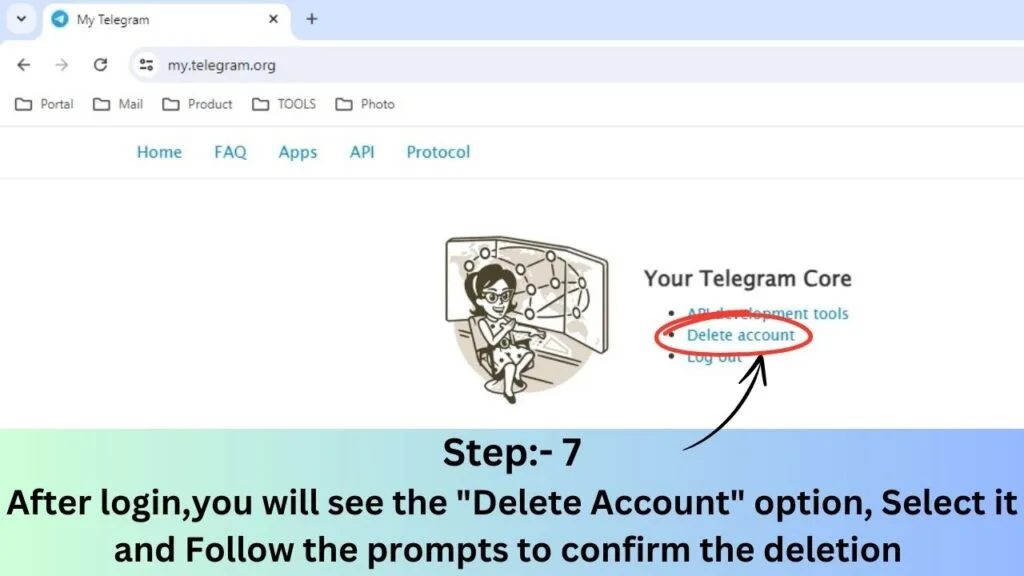
Once logged in, you will see the “Delete Account” option.
Follow the prompts to confirm the deletion of your account. Telegram will ask you for a reason for leaving; this step is optional.
Step:- 8. Confirm Deletion:
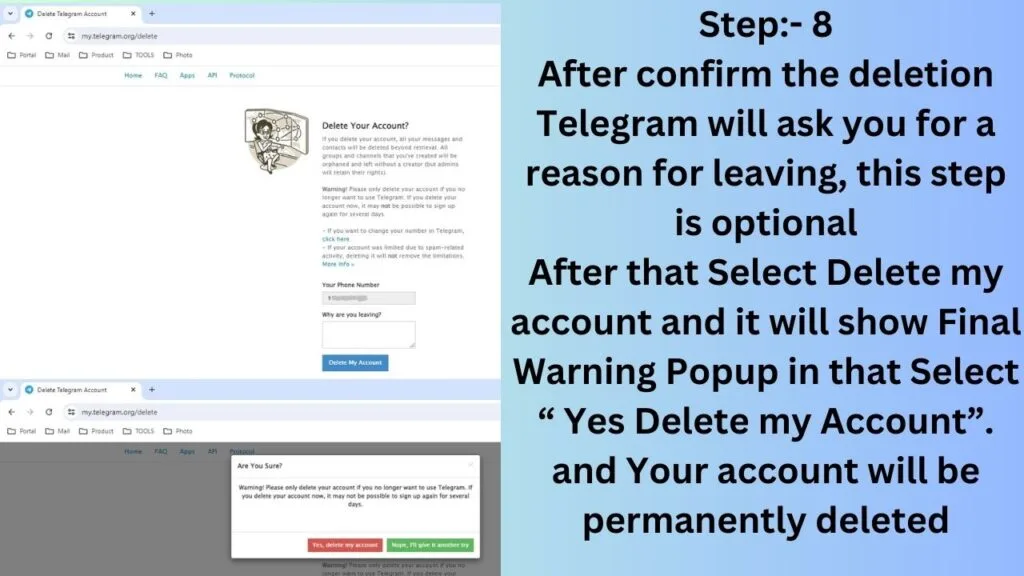
After confirming, your Telegram account will be permanently deleted. You will receive a final confirmation message.
Final Thoughts
The steps to delete a Telegram account from your phone are pretty easy, though they do require you to access a web browser for final confirmation. Be warned, though, that this is an irreversible action and all of your data will be lost forever. Whether you’re doing it for privacy reasons or you just want to move on to another platform, this guide on how to delete your Telegram account using a phone assures you that you’ll be able to do it without any hassle at all.
In case of questions or running into problems, drop them in the comments below. Happy messaging!
FAQ: How to Delete Telegram Account on Phone
Q1: How can I delete my Telegram account permanently on my phone?
A1: Access the web browser on your phone then navigate to Telegram’s Deactivation Page. Start by entering your phone number followed by verification through the received code within Telegram and then finish account deactivation based on provided instructions.
Q2: Can I delete my Telegram account from the Telegram app itself?
A2: Account deletion through the Telegram app interface is not possible because Telegram operates without built-in account deletion functionality. You need to open a web browser to reach the page where you can deactivate your Telegram account.
Q3: What happens after I delete my Telegram account?
A3: Your messages as well as your groups and contacts will be completely and permanently erased in this action which cannot be undone. After executing this action it becomes impossible to restore any lost data and the operation cannot be undone.
Q4: Will my Telegram account be deleted automatically if I stop using it?
A4: An inactive Telegram account will undergo automatic deletion according to a predefined period of six months. Modifying your account deletion period can be found within Settings and Privacy and Security in the Telegram application.
Q5: Can I create a new Telegram account with the same phone number after deletion?
A5: A new Telegram account is possible with the original phone number yet previous communications between users and connections remain unavailable after setup.


